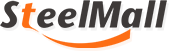



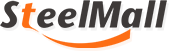



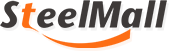

 Enter your email address below and we'll send you a email message containing your new password.
Enter your email address below and we'll send you a email message containing your new password.
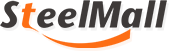


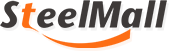

If you don’t have steelmall account.
Other
 Shop All Categories
Shop All Categories
 Help Page and Knowledge Base
Help Page and Knowledge Base This help page should be able to assist you with any standard information you may need. It also includes frequently asked questions from our customers. You can browse by category or you can search for information by entering keywords into the search bar. If you cannot find the answer to your query here, visit Ask Questions to talk to our customer service representative.
My Order FAQs
Checking the status of your order
www.steelmall.com.cn makes it easy for everyone to keep track of his/her account.
1. Sign into “My Account” and click on “My Orders” located at the top left of the page.

2. In “My Orders”, you will be able to view all your orders and the current status of each ordered item.

What does my order status mean?
In "My Orders", you can easily find each order you've placed and its current status. On your order details page, various types of help options will be available based on your order status.
Please refer to the table below to learn more about the available options at each stage of your order.
My Order Status | Meaning | You should |
Not Paid | The payment has not been made. | -Make the payment. -Cancel the order. |
Not Paid Off | The payment has been started but is not completed. | -Complete the payment. -Cancel the order. |
Complete | The order has been completed and shipped to your required destination. | -Receive your goods. -Return the good. See return policy. |
To Be Taken | Payment completed and goods waiting to be shipped. | -Choose the shipping method. -Cancel the order. |
Cancelling an order
Most of our products can be canceled up until they are shipped for a full refund. If your order status is Draft or Pending, you can easily cancel the order yourself. If your order status is “Processing”, you can select “cancel this order” to cancel your order. Unfortunately, once an order has been shipped, it can no longer be canceled.
Deleting an order (Order Status: Not Paid)
1. Sign into “My Account” and click on “My Orders”.

2. Click on the order number that you would like to cancel.

Changing an order
If you would like to make changes to your order, we recommend canceling your order and placing a new one. Please note that whilst most of our products can be canceled up until they are shipped, certain products cannot be canceled because restocking/processing fees may apply. Click here for more information on cancelling an order.
When will I receive my order?
All of our items require processing time before they are shipped. When you order your items you will receive an email with a delivery estimate. Once your items have shipped, we’ll send you an email confirming shipment and include all relevant tracking information.
Customer Service Support
My Orders is www.steelmall.com.cn’s convenient process for us to communicate with you about each order placed.
Once you’re logged in, the Order Details page is your platform for contacting Customer Service via the help links found throughout the page.
1. Sign into My Orders and find the order number you need to contact us about. Open the product remarks page by clicking After Sales Service

2. Contact us through the comment box.

You can also:
Click on the Customer Service button to talk to a representative.

What if I have a question before placing an order?
If you have any inquiries please contact us via our email address service@steelmall.com.cn and we will provide the information you need.
My Account FAQs
Why should I create an account?
A www.steelmall.com.cn account makes shopping with us much easier. It allows you to:
· Check the status of your current order and keep track of previous orders.
· Contact Customer Service with questions, order updates, and general assistance.
· Store your shipping and payment information to ease the process of checking out.
· Ask questions and/or write reviews about a product.
· Add an item to “My Favorites” so that you can purchase it in the future.
I forgot my password

If you have forgotten your password, click on “Forgot your password”. We’ll ask you to enter your email account and then immediately send you a new password. After logging in using the new password, please go to “My Orders” and enter “Account Settings” to change password.
How do I update my shipping or billing address?
To change and/or update a Shipping Address or Billing Address:
1. Sign into “My Account” and click “Manage Address Book” in the Personal Center.

2. Edit your “Billing Address” or add/edit a “Shipping Address”.
How do I change my email preference?
If you want to change your email address:
· 1. Sign into “My Account” and click “Personal Information” in the Personal Center
2. Click ‘Edit’
· 3. Click “Change your e-mail address”.
How do I write a review?
1. Sign in to my orders.

2. Click on “Evaluate Order”.

3. Leave a Product Review. Please include as much detail as possible to help other customers. You can even include photos.

How do I use My Favorites?
My Favorites allows you to easily save products that you like, so that you can find them when you come back to shop in the future.
Click the favorite button on a product page to “favorite” an item.

To see your favorites click on ‘My favorites’ in the personal center.

Payment FAQs
Payment Methods
We accept a variety of payment methods including Credit/Debit Cards, Paypal, Wire Transfer, Western Union, Balance payment, and We chat payment.

What payment methods are available in my country?
Here at Steel Mall, we want to ensure that anyone can access our products and so we offer a variety of payment methods. We are happy to accept wire transfers from any country in the world where local institutions are equipped to process them.
However, technical issues currently prevent us from processing credit and debit card payments from certain countries. In addition, PayPal may have limits on its services by country. Please check PayPal's site for the most up-to-date details on service availability.
If PayPal or credit card payments are not available in your country, please read more about paying for www.steelmall.com.cn orders through wire transfer or Western Union here.

Success
Sure